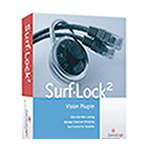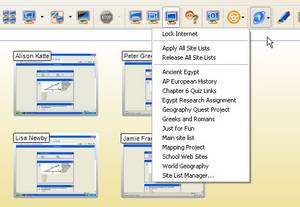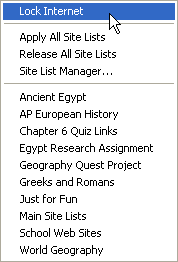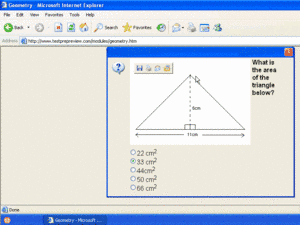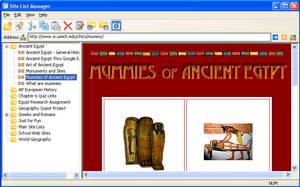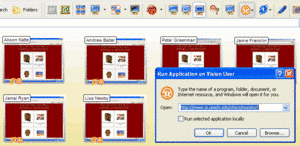- Overview
- How it works
- System Requirements
Surf-Lock
Surf-Lock Gives Teachers Instant Control Over Student Internet Access And Web Browsing
Makes Guiding Student Web Surfing Effortless Surf-Lock plugs into Vision6 Classroom Management Software, the easiest and most effective way to teach with computers. Using Vision6, teachers can supervise student computer use and monitor online activity. Surf-Lock adds the capability to instantly control student web access and guide web browsing. The teacher decides when to allow internet access, and when to turn it off, for one student or the entire class. Surf-Lock also lets teachers choose which web sites are appropriate for a particular assignment, guide students to those sites and block out all the rest.
|
| Block |
Easy |
| Stop student web surfing instantly. Turn browsing on or off from the teacher’s computer with a single click. Remove the temptation of web surfing during important lessons & discussions. |
Incredibly simple to use. One click halts inappropriate internet activity. Create and save site lists using familiar browser tools. Clear indicators show the status of each student computer. |
| |
| Control
|
Powerful
|
| Allow selected web sites, lock out the rest. Control internet access for a single student or the entire class. Selectively apply limits. Reward good behavior with expanded web access.
|
Blocks Internet Explorer and Mozilla Firefox. Works with any browser. Robust design is secure from student workarounds. Compatible with school filtering software.
|
| |
| Guide
|
Vision6 Plug-In |
| Choose the web sites that are appropriate for each assignment. Surf-Lock automatically displays your approved site lists to students, and blocks all other web sites. Students just click and go. |
Choose the web sites that are appropriate for each assignment. Surf-Lock automatically displays your approved site lists to students, and blocks all other web sites. Students just click and go. |
| |
| There is no easier way to control student web surfing |
| |
|
Access Surf-Lock2 from any Vision6 toolbar
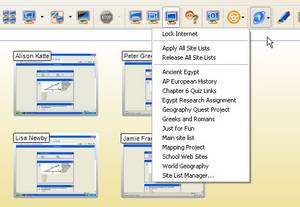
|
|
- Drop-down menu puts control of web browsing at your fingertips
- Stop web surfing with one click
- Activate limits on student web surfing by selecting site lists to apply
- Release limits and unlock the internet just as easily
|
|
|
Remove the temptation of web surfing during important lessons and discussions
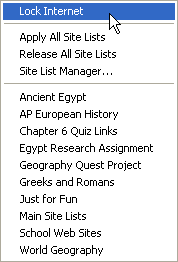
|
|
- Lock out distractions for one student, a group, or the entire class
- Red badges show Surf-Lock is on, no web surfing allowed
- Stop sign appears if students attempt to access the internet
- Restore access as student work is completed
|
|
|
Allow Surfing At Selected Sites Only
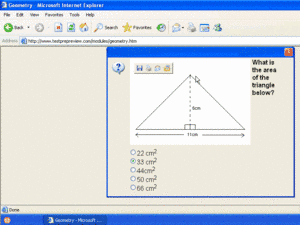
SL-dropdown-apply-all_01.gif
|
|
Site lists let teachers choose the appropriate web sites for each class, lesson or assignment
- Customized site lists can include one or many approved web sites
- Focus student browsing and research on today’s lesson
- Eliminate the temptation to check out My Space, play games on-line or visit inappropriate web sites
- Apply one or more site lists as needed with ease
- Reward completed work with access to teacher approved fun sites
|
|
|
Site lists let teachers choose the appropriate web sites for each class, lesson or assignment
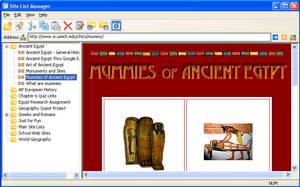
|
|
- Limit surfing to selected sites, block the rest
- Customized site lists can include one, a few or many approved web sites. Add new sites instantly.
- Focus student browsing and research on today’s lesson
- Eliminate the temptation to check out My Space, play games on-line or visit inappropriate web sites
- Apply one or more site lists as needed with ease
|
|
|
Surf-Lock automatically guides students to approved web sites

|
|
- Contents of active site lists are displayed on every student's browser home page automatically.
- Attempts to access sites not on the approved list are denied. A Stop sign appears, with the list of approved sites.
Students just Click and Go!
|
|
|
Bonus:
Exchange Surf-Lock site lists with other teachers on Site-Tradr
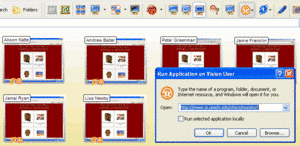
|
|
- Find lists of web sites used by other teachers and upload them to Surf-Lock
- Share your lists of best web sites with other teachers
- Free resource for educators sponsored by GenevaLogic
|
|
Surf-Lock Technical and System Requirements
Surf-Lock may be installed on any workstation that is capable of running Vision6:
- Windows 98/ME/2000/XP/Vista
- Vision6 installed
|
|