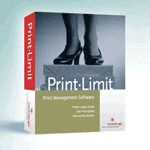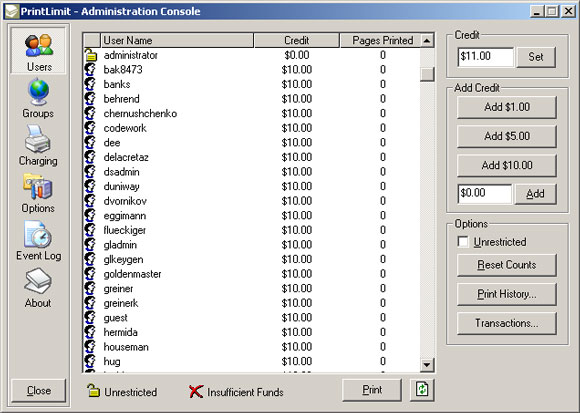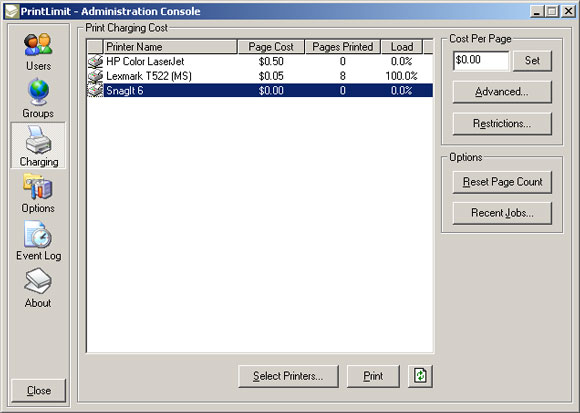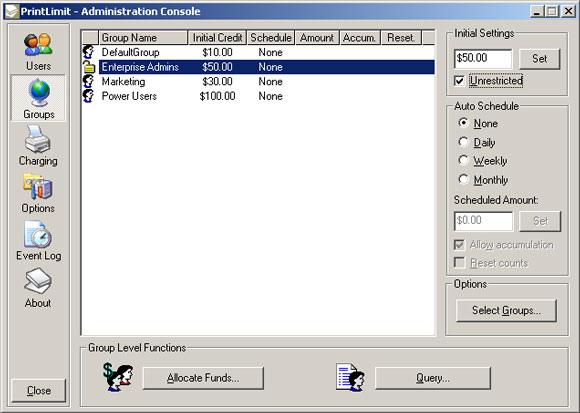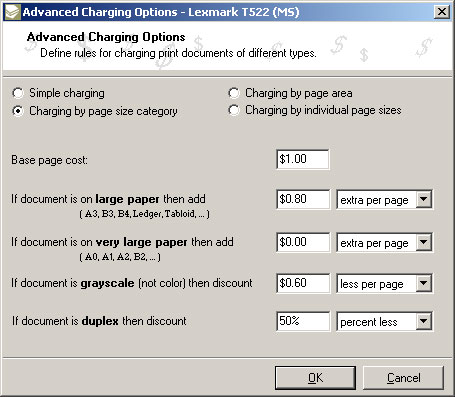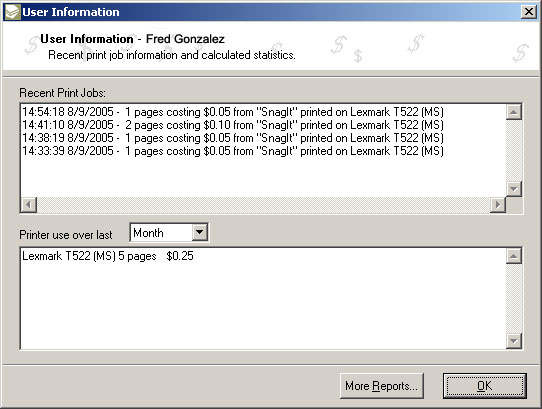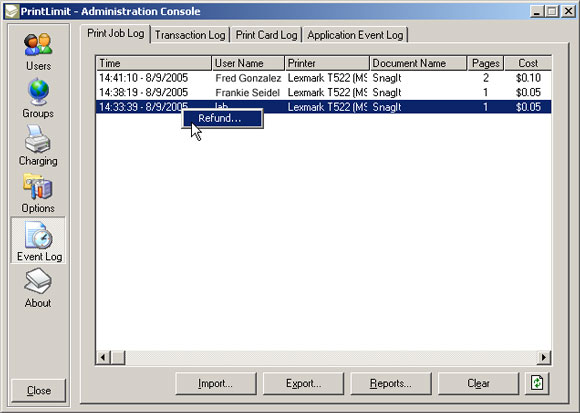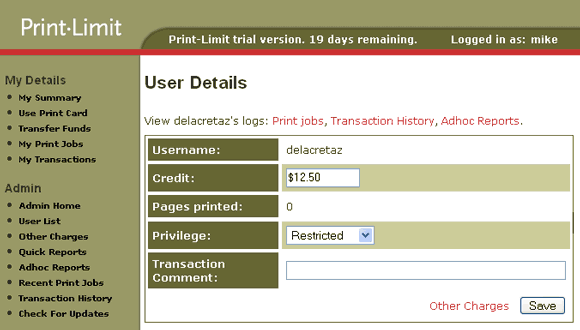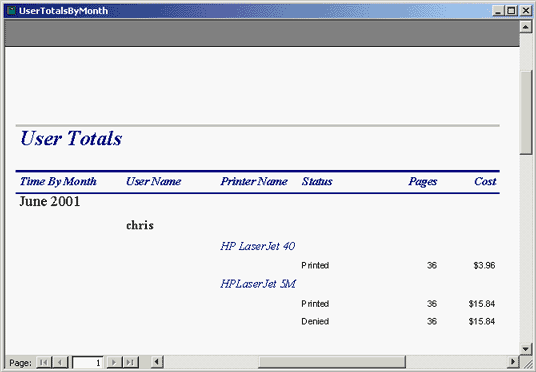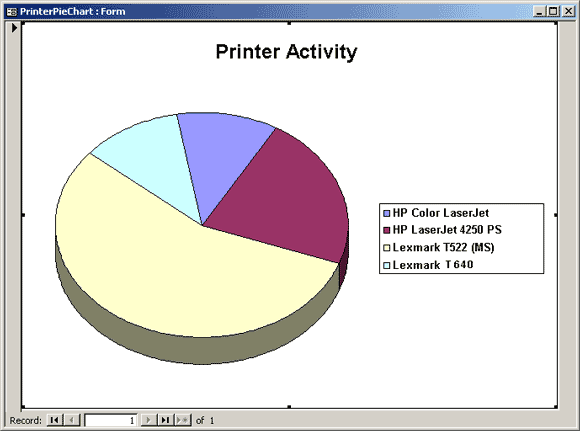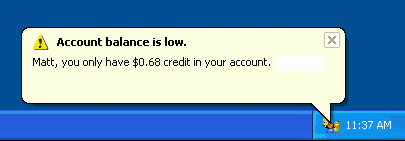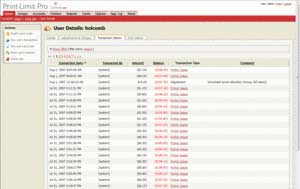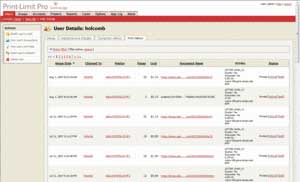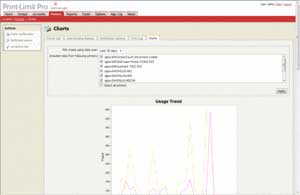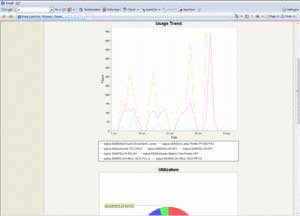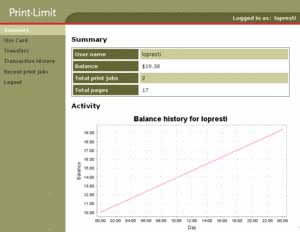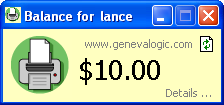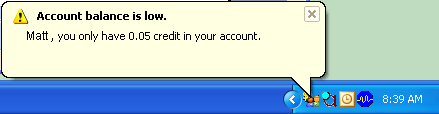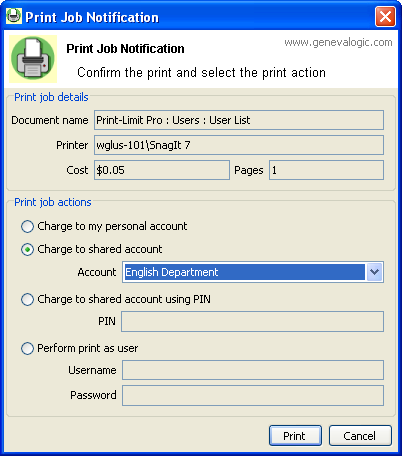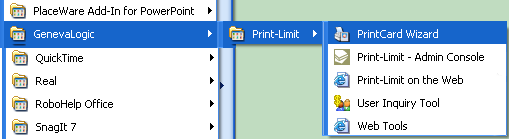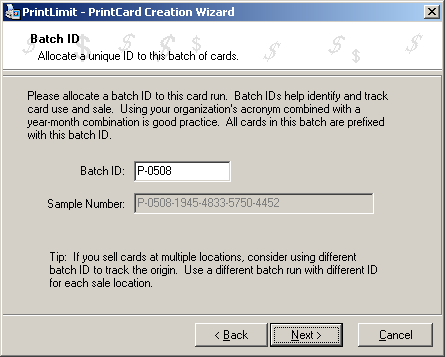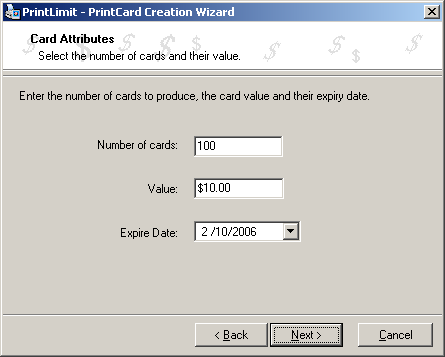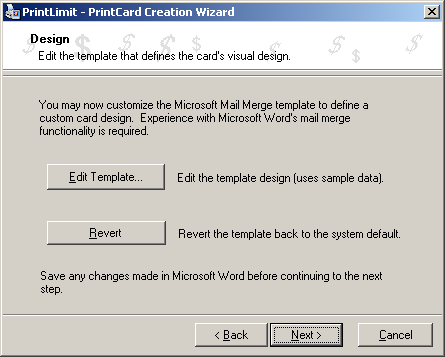- Overview
- Version Compare
- How it works
- Problems Solved
- Use PrintCards
- System Requirements
About Print·Limit and Print·Limit Pro
Save up to 70% on runaway printing costs with the new print management software designed specifically for schools. (See the chart below.) Monitor, restrict or analyze all student printing in your school, entire district or campus.
|
| Features & Benefits |
Save |
- Control printing costs
- Reduce paper consumption
- Set user quotas
- Monitor printer activity
- Administer via the Web
- Produce reports
- Customize alert messages
|
Reduce the amount of paper and toner used in your school by up to 70%, saving hundreds or even thousands of dollars from your school budget every year. (See the calculator below.)
|
| Control Print Volume
|
Monitor Print Activity
|
| Set print quotas and limitations on users to control the amount of printing and encourage the responsible use of valuable school resources.
|
View detailed reports showing how printers are being used, how much each user is printing and which print jobs are costing the school the most money.
|
| |
|
Print·Limit®
Print-Limit is the easy-to-use solution that keeps computer printing costs under control, providing centralized management for all network printers and users.
- Track printer usage and the cost of printing for every user
- Budget printing for each user by setting an account quota
- Set print restrictions for any user in the school
- Disallow printing for specific users
- Restrict print jobs by number of pages
- Prohibit duplicate print jobs
- Stop print jobs based on total cost
- Deny or restrict color printing
- Establish printing costs based on type of toner, paper size, single or double sided, and more
- Users can compare print costs by printer and job type
- Alert users to the number of pages they are about to print and the cost
|
|
Print·Limit® Pro
Print-Limit Pro is the premier solution for controlling printing costs in complex multi-platform environments with a scalable, intuitive web interface and advanced budgeting and reporting tools.
Print-Limit Pro includes all of the features of Print-Limit, plus:
- Cross-platform: supports Windows, Linux, Unix, and Mac systems
- Scales to networks of all sizes
- Application is open to allow customization and integration with your own database (like SQL Server and PostgreSQL)
- Supports shared accounts for group billing purposes
- 100% web based interface is accessible from anywhere you can access the web
- Supports Microsoft Clustering
- Provides control of all print servers from a central location
- Customizable web interface utilizing HTML
- Supports standard and web-based print release stations
|
Print-Limit
Print·Limit Product Tour
Use this page to see how to set up and use Print·Limit.
Administer user accounts
- Use your network domain's users & groups or import them
- Manage user credit and access
- Monitor expenditures
- Track pages printed
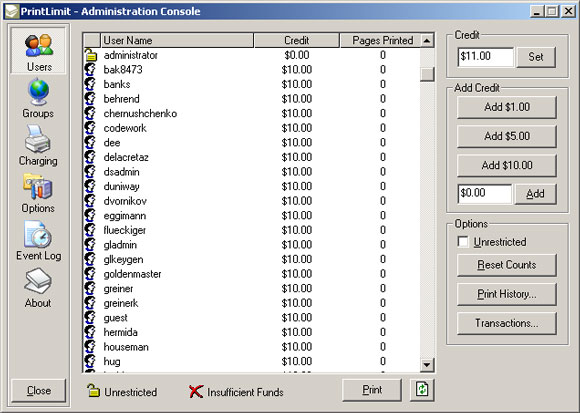
Setup printing costs
- Set printing cost on a per printer basis
- Monitor printer use and load
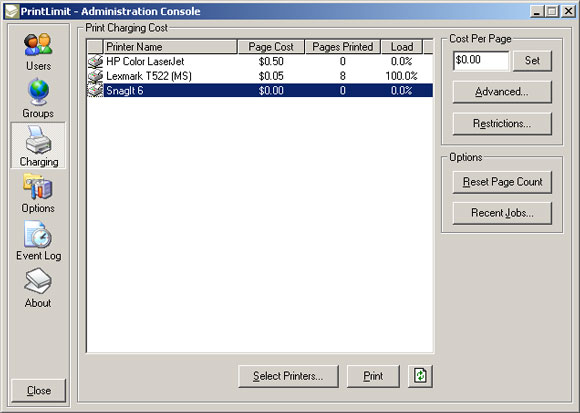
Control Groups
- Monitor printing at the domain group level
- Schedule automatic credit allocation on a daily, weekly, or monthly basis
- Define rules for automatic account creation (self management)
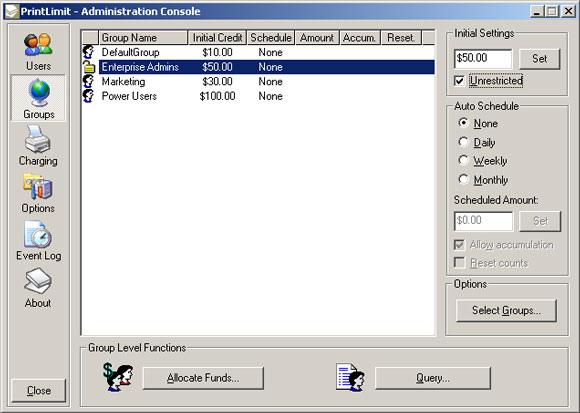
Advanced Printer Management
- Charge by page size or page area
- Provide discounts for grayscale and duplex documents
- Choose different charging methods for each printer
- Filter (restrict) documents by size, cost, color mode or name
- Automatically detect and delete duplicate print jobs
View Print History
- Recent print jobs
- Printing statistics
- Other screens for detailed logs and reports
Details
- Detailed printing audit on all printers
- Export data to Microsoft Access or Excel for graphing and reporting
Web Tools & Administration
- Administer user accounts remotely with a standard web browser
- Users can track their usage and account status
- Transfer funds
- Use PrintCards to allocate or sell additional print credits.
Reporting
- Use the pre-built reports for monthly tracking
- Use network groups to construct department/grade-level specific reports
- View printing trends in graphical format
- Build your own custom reports using Microsoft Access
- Advanced web reporting, including single click export to Excel
- Export the raw data into Microsoft Excel for detailed trend analysis
The Print·Limit "User Inquiry Tool"
- Display the user's account status on login
- Warns user when balance is low
- Install on network clients
- Choice of Zero install deployment or scripts for automatic "push" installs
- Optional (Print·Limit is 100% server-side. No client software is required)
Do any of these scenarios sound familiar to you?
Students and staff are sending very large print jobs to the school printers accidentally or unnecessarily.
Print·Limit allows administrators to limit the size of individual print jobs or place other restrictions on printing to encourage responsible use.
Schools are spending excessive amounts on paper and toner.
Print·Limit allows the school to set print quotas and restrictions on users, reducing paper and toner use by up to 75% and saving schools every year.
Schools are spending too much on expensive service calls and maintenance for their printers.
Cutting unnecessary printing not only saves money on paper and toner, it also reduces wear and tear on school printers so they last longer and need fewer service calls.
Students send jobs to more expensive color printers, even when they don’t need to.
Print·Limit can restrict the use of color printers, saving expensive cartridges for print jobs that really need color.
The school isn’t really sure who is using the most paper or which users are printing too much.
Print·Limit has detailed reporting that shows which users are printing the most, as well as a detailed history of the biggest print jobs and the most expensive print jobs.
Computer users printing web pages don't always realize how big a web print job can be, resulting in many unwanted pages being printed.
Print·Limit allows administrators to restrict a print job if it contains too many pages so users become more aware of what they are printing and can then change the settings for their print job.
The school would like to recoup some of their printing expenses or charge for extra prining on a per-user basis.
Print·Limit has special ‘PrintCards’ that can be created by an administrator and sold to students so they can add credits to their print account.
The school doesn’t know which printers are being over utilized and which ones are not being used very much.
Print·Limit can show administrators exactly which printers in the school are being used and how much they are being used, allowing them to redirect printing to more efficient printers.
Users are encouraged to print on the front and back of the paper but they don’t choose to do that, wasting paper.
Print·Limit lets administrators create ‘discounts’ for users based on two-sided printing, gray scale, or the choice of paper encouraging users to stretch their quotas by printing responsibly.
Print·Limit PrintCards - Optional Feature for User Account Credits
Print-Limit uses the concept of PrintCards to provide a convenient way for organizations to issue credit to users. Using the card is optional and is not required for simple quota management or silent logging. PrintCards are most suitable in a high school or university environment.
How PrintCards Work
- The network administrator prints a set of customized cards. Each card lists a value, an expiration date, and a unique ID.
- When a user requires additional credit, they either purchase or are given a PrintCard. In a school environment, cards can be sold at the library, cafeteria/canteen, or even in the candy vending machine.
- The user logs in to the organization's Print-Limit web interface and enters the number on the card.
- The user's account is automatically credited with the value listed on the card. The card then becomes inactive.
Over time, GenevaLogic has evaluated a number of payment technologies in conjunction with her education customers. These have included vending machines, smart cards, micro-payment systems, and manual processing. The PrintCard system has been by far the most successful and cost effective. PrintCards are also the defacto standard in other industries such as the mobile phone sector (used to handle pre-paid accounts). Users, particularly students, are familiar with the process.
Print-Limit provides the software, a card creation wizard, and a security framework to implement a PrintCard payment system. Now for a quick tour...
Creating Cards with the PrintCard Wizard
- The PrintCard Wizard is a separate component installed with Print-Limit
- The Wizard style interface guides you though the process of creating and using cards
- Integrates with Microsoft Word
Defining a Batch ID
- Each batch of cards is given unique batch ID
- Batch ID's can be used to track card sale location
- Use batch numbers to quickly track and cancel lost batches
Card Details
- Allocate a value, and set an expiration date
- Expiration dates ensure cards have a time limited life
Create batches of different sizes ranging from 5 cards to 10,000
Design your own card
- Use Microsoft Word to design a custom look
- Integrates in with Microsoft Word's mail-merge feature
- Include your own logo, usage instructions, and other details
Generate and Print
- The card wizard automatically creates a Word document ready for printing
- Cards defaults to a common "Business Card" size
- Need a professional look? Print to PDF and email to your local printing shop for professional printing onto card.
Using the Cards
Entering a number
- Users log in to Print-Limit’s web interface and enter the card number under the card section
- All activity is logged
- Integrate the Print-Limit web tools interface into your organization's intranet site
Track
- Import new batch of card numbers
- View the status of all cards
- See which cards are allocated, to who it was assigned
- Review the time and date of card use
- Delete or expire cards by number, date or batch ID
Security
- Fraudulent card use attempts are detected, trapped and logged
- Highly Secure - guessing numbers is statistically impossible (With 1,000 cards in circulation, the chance of guessing a number is 1-in-10,000,000,000,000, or in non-mathematical terms, it would take over 300,000 years to guess a number if a person enters one number every second.)
Technical Requirements
Server
- Operating System
- Windows 2000, 2003 or XP (server, advanced server, enterprise edition, workstation*, professional* versions all supported) Microsoft Clustering Services supported at all application layers.
- Most modern Linux distributions including Red Hat, Novell SUSE, Debian, and others.
- Mac OS X Server (Coming soon. Please contact us for more information.)
- Memory
- Primary Server : 384MB minimum supported. (512MB or higher recommended.)
- Secondary Server (optional) : 128MB minimum supported. (384MB or higher recommended.)
- Processor
- Primary Server : 500-megahertz (MHz) or higher processor
- Secondary Server (optional) : 300-megahertz (MHz) or higher processor
- Harddisk
- Primary Server : 150 MB, plus additional storage for logs and print
- Secondary Server (optional) : 5MB
-
Printers (if hosting printers)
- Printers that support Postscript, PCL (any version), PCL-GUI, HPGL, PCLXL, ESC/P2, ESC/PAGE, Ricoh RPCS, and others
- Many other printers will be supported on Windows.
- Networked printers recommended
- On non-Windows systems the CUPS or Samba print systems are required
User ID/Username
- Active Directory, Windows NT, or LDAP user ID/username.
Client Workstation (optional)
-
Operating System
- 4Microsoft Windows 95, 98, ME, NT 4.0, 2000, 2003 or XP
- Most modern Linux distributions (requires Java 5.0)
- Apple Mac OS X 10.4 (requires Java 5.0)
- Other systems supporting Java 5.0
-
Memory
-
Processor
- 300-megahertz (MHz) or higher processor
-
Harddisk
- 0MB - zero-install deployment (recommended)
- 70MB - full local installation
|
|