|
|
|
|
1/4/2025 Tuesday
|
|
|
|
| |
For over 10 years, Alt-N Technologies has been delivering some of the most advanced messaging solutions in the industry. Just ask the thousands of small-to-medium business users who trust the MDaemon Windows-based email server running millions of mailboxes in over 90 countries around the world.
Alt-N Technologies provides affordable Windows-based software, including an email server, email antivirus and antispam protection, Outlook integration, and network fax management software to over 90 countries around the world.
Sanesys Limited is one of the authorized reseller to Alt-N Technologies's products.
Overview
The MDaemon Email Server for Windows is a comprehensive messaging and collaboration solution that provides secure, standards-compliant features to small-to-medium-sized businesses. The MDaemon Email Server for Windows supports mailing lists, remote access and administration, spam-blocking, content filtering, and multiple domain support.
As a reliable and scalable groupware solution, the MDaemon Email Server for Windows delivers solid performance from its feature-rich and user-friendly design, and supports IMAP, SMTP, and POP3 protocols. Solid security capabilities are at the core of MDaemon with anti-spam functionality, content filtering, blacklists and whitelists, and reverse DNS lookups. And, when combined with SecurityPlus for MDaemon, MDaemon provides an even greater level of protection and truly proactive antivirus and spam protection.
The MDaemon Email Server for Windows maintenance and administration features are easy and user-friendly with list server support, intuitive user interfaces, LDAP functionality for contact management, attachment blocking by file type, email address aliases, and server-based client email handling rules.
With over 60 new features, the NEW release of MDaemon 9.6 Email Server for Windows includes the latest security and administration capabilities while delivering the most outstanding performance to date for your business.
Some of the many new features designed to provide your organization with the most affordable and secure messaging include:
- Message Certification (Pro Version) – The first email server to use the "Vouch By Reference" method which enables certification providers to vouch for the messages sent by others, thus minimizing the bandwidth required by spam filters
- BackScatter Protection (Pro Version) – Nearly eliminates any chance of receiving a non-delivery reply from a message you did not send
- Latest DKIM – Incorporates the recently approved IETF standard (RFC 4871) email authentication method as a default feature
- Account Grouping – Allows an account to be identified as a member of one or more groups
Subaddressing – Routes messages automatically to a specified folder eliminating the need to set-up filtering rules
Minger Protocol (Pro Version) – A simple and efficient mechanism for verifying the existence of an email account
Cache, Queuing, and IP Connection Adjustments – Allows administrators to improve email delivery performance based upon their unique traffic patterns
Download the free, fully functional, 30-day evaluation software now or Contact us for building your business' email platform today !!
View the MDaemon Video Overview
The current version of MDaemon is 9.6.5. (click here to download product brochure)
Trusted Messaging Solution
| Email Authentication and Certification |
Since 2006, Alt-N has shipped over 70,000 email servers around the world that validate messages using current authentication protocol techniques: DomainKeys Identified Mail (DKIM), Sender ID, and Sender Policy Framework (SPF). The ability to place these technologies into production with version deployments of the MDaemon email server has enabled Alt-N Technologies to help develop, test, validate, and recommend improvements at the earliest possible stage of protocol development. Learn More ...
|
| Powerful & Easy to Implement |
- The MDaemon Email Server for Windows powerful feature set provides unprecedented network flexibility while its ease of installation will have you up and running in minutes without the need for costly IT resources.
- WebAdmin allows administrators to securely manage MDaemon, RelayFax, and WorldClient from anywhere in the world. This convenient remote administration tool is now included in our latest release of MDaemon email server and also available for owners of previous MDaemon versions via free download.
- Backups and restoration is a breeze.
|
| Unparalleled Security |
- MDaemon provides inline antivirus scanning that helps detect and reject viruses with the least amount of time and effort.
- It includes a powerful spam blocker, spam filter, grey list processing, and now features SpamAssassin 3, which uses a wide variety of local and network tests to identify spam signatures to make it harder for spammers to identify a single aspect that they can craft their messages to work around.
- When combined with SecurityPlus for MDaemon, MDaemon Email Server for Windows 9.5 provides the next generation of antivirus and spam protection.
- Learn More ...
|
| Greater Mobility |
- On the road, at home, or in the office the MDaemon Email Server for Windows supports technology that can keep you connected to your customers with exceptional support for mobile device users.
- MDaemon Pro 9.5’s improved SyncML server (pdf) now supports the open source Sync4j SyncML clients.
|
| Proven Groupware Solution |
- Improve communications among members of your organization no matter where they are physically located.
- Learn More ...
|
| Compliments Microsoft Outlook |
- Easy to use and implement with extensive support for Microsoft Outlook.
- Outlook Connector for MDaemon unlocks the collaborative functions of Microsoft Outlook using MDaemon as the mail server and groupware platform.
- Outlook users can share Calendar, Task, Contact, Notes, and Journal folders without the expense or expertise required by Microsoft Exchange Server.
- Learn More ...
|
| Full-Featured Web Access Email Client |
- The MDaemon Email Server for Windows comes with its own powerful Web-based email client that lets users access and manage email, address books, and calendars remotely through their web browser.
- Features include spell check, shared calendaring and scheduling, multiple language support, email account creation, and customizable themes that will have your entire organization communicating better immediately.
- Learn More ...
|
| Investment Protection |
- When you purchase the MDaemon Email Server for Windows, you receive Upgrade Protection, which entitles you to free upgrades to the latest product version for the duration of your software agreement.
- The MDaemon Email Server for Windows offers the flexibility and scalability to meet your business requirements. It is an affordable messaging and collaboration solution that is used by companies around the world.
- Discover how easy it is to implement by downloading a free evaluation version today.
|
System Requirements
These are the minimum recommended system requirements for MDaemon email server for Windows to run. This does not take into account running multiple programs simultaneously. To run several programs on the computer at the same time, that computer should exceed these recommendations.
- Computer with Pentium III 500 MHz (or higher) processor (Pentium 4 2.4 GHz or higher recommended)
- 512 MB of memory (1 GB recommended)
- Typical Hard disk space required: 100MB, additional space for any mail to be stored
- Microsoft Windows XP/2000/2003 operating system (including 64-bit versions)
- Internet Explorer 5.5 or higher
- Ethernet Network Card
- TCP/IP network protocol installed
- Internet or Intranet communication capabilities
Note:
** We do not support Vista or Server 2008 yet.
** Like all mail servers MDaemon is heavily I/O bound - performance can be dramatically improved with faster hard drives.
Version Comparison Chart
MDaemon email server for Windows comes in both Standard and Professional versions. The chart shows the major differences between the two versions of MDaemon to assist in matching requirements.
| Core Messaging Features |
Standard |
Professional |
| IMAP |
|
X |
| Web-based E-mail Mail Access |
X |
X |
| Web-based E-mail HTML composition |
|
X |
| PDA/Pocket PC Access |
|
X |
| Easy Backup and Restore |
X |
X |
| Unlimited Mailing Lists with Subscription and Moderator Options |
X |
X |
| Mail Scheduling and Queue Management Options |
X |
X |
| Integrated WebAdmin (web-based remote administration) |
X |
X |
| ODBC and Active Directory for Accounts and Mailing Lists |
|
X |
| |
| Security |
Standard |
Professional |
| Proactive AntiVirus, Spam, Phishing, and Spyware Protection+ |
AV Only |
X |
| Inline AntiVirus Scanning+ |
|
X |
| SSL, TSL, Certificates |
|
X |
| Sender Policy Framework (SPF) |
X |
X |
| Sender ID, DomainKeys, Domain Keys Identified Mail (DKIM), HashCash |
|
X |
| Message Certification and Backscatter Protection |
|
X |
| Greylisting and Personal White Lists |
|
X |
| SpamAssassin 3 |
|
X |
| |
| Groupware Collaboration |
Standard |
Professional |
| Web-based Collaboration for Calendars, Contacts, Email, Tasks, Notes |
|
X |
| Outlook Connector Support++ |
|
X |
| Free/Busy Server (Outlook Connector and WorldClient) |
|
X |
| Secure Instant Messaging |
|
X |
| Public and Private Folder Sharing |
|
X |
| |
| Mobility |
Standard |
Professional |
| Integrated SyncML server for contact, calendar & notes synchronization |
|
X |
| Over-the-Air synchronization for Pocket PC, Palm, Blackberry available+++ |
|
X |
+Security protection through SecurityPlus for MDaemon
++Requires OutlookConnector for MDaemon
+++Provided through NotifyLink Services for MDaemon
Click here for more information on mobility solution.
Exchange Migration

Moving from one email server to another typically poses a significant challenge. And, the complexity of moving from Exchange to another server might give some email administrators headaches. MDaemon Email Server for Windows makes it simple.
MDMigrator, included with MDaemon Email Server for Windows, is designed specifically to migrate your data from Exchange to MDaemon with a few simple steps that will have you up and running on MDaemon with minimal downtime.
Reasons to Migrate from Exchange
MDaemon Email Server for Windows, from a total cost of ownership consideration, is much less expensive to purchase, maintain, and upgrade than Microsoft Exchange. From a staffing point-of-view, Exchange usually requires at least one highly-trained IT professional with compensation requirements beyond the means of budget-conscience organizations. Such staffing support can add tens of thousands of dollars (U.S.) to the annual cost of owning Exchange.
When comparing, consider the resource savings MDaemon offers:
- Initial software purchase
- Upgrades
- Licensing
- Operations
- Feature set, including security
- Ease of administration
- Email user support
- Email user satisfaction
- Specialized staffing
- Hardware requirements
- Operating system requirements
Screen Shots
| Account Manager
|
| MDaemon's Account Manager allows you to manage your user accounts and specify new user account defaults, import new users into MDaemon from .csv or .txt user list files. You can also sort your user list by each or all domains to easily locate accounts.
|
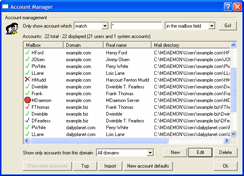
|
| Main GUI
|
| The main MDaemon GUI is the access point to all of MDaemon's functions.
|
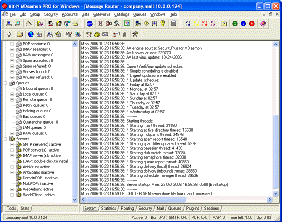
|
| Lookout Theme
|
| The Lookout Theme for MDaemon's WorldClient web mail application is very popular. This theme only available with MDaemon Pro.
|
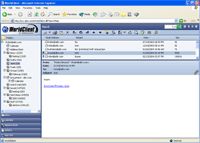
|
| DNS Black Lists
|
| MDaemon's DNS Black List allows you to query black lists to see if the IP address of an incoming connection has been blacklisted for propagating spam. It has a built in list of hosts to check and you can add your own to increase its functionality.
|

|
| Content Filter
|
| MDaemon's Content Filter allows you to setup mail filters that protect your companies email, sort mail, filter out spam mail, plus many other features.
|
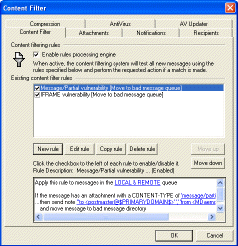
|
| Mailing List Editor Options Tab
|
| Mailing List Editor Options tab allows you to setup and maintain your mailing lists.
|

|
| WorldClient Lookout Theme Calendar View
|
| WorldClient's LookOut Theme Calendar View allows you to create appointments, meetings, and memos on a day to day basis. You can also share out your calendar to allow other people to schedule meetings with you.
|
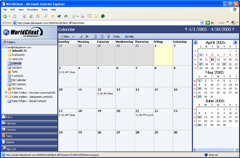
|
| Content Filter AntiVirus Tab
|
| The AntiVirus Tab of the Content Filter allows you to setup how your virus scanner will scan messages, and what to do with infected files.
|
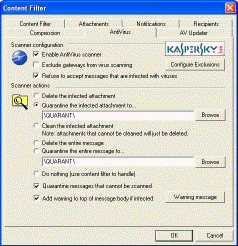
|
| Primary Domain Configuration Domain/ISP Tab
|
| The Primary Domain tab allows you to setup your primary email domain name and IP address. You can also configure how you want MDaemon to send outgoing mail.
|

|
| WorldClient SSL Setup
|
| The SSL & Certificates tab allows you to create new certificates and configure WorldClient to either allow or require the use of secure connection.
|
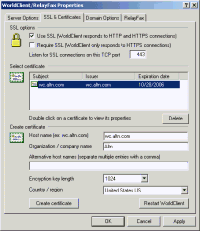
|
| Bayesian Classification
|
| Bayesian classification is a statistical process through which a machine can actually learn. By analyzing hundreds of known spam and known non-spam messages, detection of both types of mail becomes more and more accurate with time.
|

|
| Gateway Verification
|
| With this option MDaemon will check incoming emails against an LDAP server. The email addresses must exist on the LDAP server or the message is refused.
|

|
| Spam Filtering
|
| Spam filtering using a popular OpenSource heuristic technology has been integrated into MDaemon. The homepage for the OpenSource project can be found here: http://www.SpamAssassin.org.
|
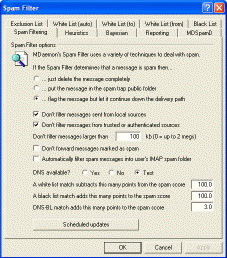
|
| Heuristic Message Scoring System
|
| The heuristic mail filter examines email messages using numerous rules in order to compute a 'score'. This score is then used to determine the likelihood of a message being spam.
|
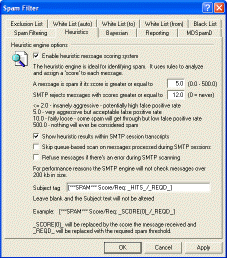
|
| Email SSL
|
| Security has been greatly enhanced through the integration of SSL technology directly into the mail server! MDaemon's SMTP, POP, and IMAP engines now support SSL encryption which makes MDaemon the most secure mail server on the market today.
|

|
|
Overview
SecurityPlus for MDaemon provides the next generation of antivirus and spam protection for your MDaemon email server. Providing real-time spam, Recurrent Pattern Detection Technology (RPD™), Zero Hour™ Virus Outbreak Protection, and email antivirus protection, it is the number one solution for safeguarding your MDaemon email server.
To combat today’s ever-changing security threats and provide your organization with the strongest defense against spam, phishing, and viruses, download the free, fully functional, 30-day evaluation SecurityPlus for MDaemon software today. Or, start protecting your organization’s email infrastructure by Contacting Us today!
SecurityPlus for MDaemon safeguards your organization’s messaging and collaboration infrastructure, with the following features:
- Kaspersky Antivirus Engine
- Recurrent Pattern Detection (RPD™) Technology
- Zero Hour Virus Outbreak Protection
- Inline Antivirus Scanning
SecurityPlus for MDaemon features will keep you at ease as it keeps you protected:
- Automatic Updates
- Urgent Update Notification
- Investment Protection
- Versatile Control
- Virus Information
- Virus Warnings
- Log Files
Click here to have detail information of above features.
The current version of SecurityPlus is 3.6. (click here to download product brochure)
System Requirements
These are the minimum recommended system requirements for SecurityPlus for MDaemon to run. This does not take into account running multiple programs simultaneously. To run several programs on the computer at the same time, that computer should exceed these recommendations.
- Computer with Pentium III 500 MHz (or higher) processor (Pentium 4 2.4 GHz or higher recommended)
- 512 MB of memory (1 GB recommended)
- Typical Hard disk space required: 100MB, additional space for any mail to be stored
- Microsoft Windows XP/2000/2003 operating system (including 64-bit versions)
- MDaemon 9.5 or higher
- TCP/IP network protocol installed
- Internet or Intranet communication capabilities
Note: Your SecurityPlus user license size must be equal to (or greater than) the number of user accounts in your MDaemon server. Attempts to use a lower SecurityPlus license size compared to the number of MDaemon users will cause SecurityPlus to cease functioning.
|
Overview
Outlook Connector for MDaemon opens up the groupware collaboration functions of Microsoft Outlook to small and mid-sized businesses by using MDaemon as the email messaging server. With Outlook Connector for MDaemon you can stay in touch with employees, co-workers, customers and vendors by sharing Outlook’s email, calendar with free/busy scheduling, address book, distribution lists, tasks, notes and more.
As with MDaemon, Outlook Connector is designed for businesses with little or no professional computer support. Its simplicity, economy and extensive features make Outlook Connector for MDaemon the recognized way to use Outlook’s groupware collaboration tools on a small to mid-sized business budget.
Alt-N Technologies’ MDaemon email server provides outstanding groupware and collaboration functionality when paired with Outlook Connector. It makes professional-quality groupware collaboration features available to budget-minded small- to medium-sized businesses with or without IT personnel. The shared information is also available for on-the-go users through the groupware collaboration features of WorldClient, MDaemon’s web mail application
The purchase of Outlook Connector includes one year of free upgrade protection to safeguard your investment. Download the free, fully functional 30-day evaluation software now, or if you are ready to begin improving your business’ collaboration abilities, Contact Us today!
The current version of Outlook Connector is 2.2.0 (click here to download product brochure) Please note: To ensure optimal performance of Outlook Connector with your network email these guidelines should be considered.
The choice of using of Outlook Connector due to:-
1. Groupware Collaboration Support
- Groupware Functions Integration
- Real time synchronization
2. Designed for Small and Mid-Sized Businesses
- Easy on Budgets
- Runs on Current and Legacy Systems
- Versatile Uses
- Flexible Licensing
3. Sharing Flexibility
- Sharing by Degrees
- Outlook and Web Mail Access
- Apply Sharing Permissions to Subfolders
4. Integration with Outlook Features
- Grouping Support
- Delivery Confirmation
- "Send immediately..." Support
- Mail Folder Support
5. Performance
- Fast Message Transfer
- Modest System Requirements
- Local Cache Storage
- Open Protocols
6. Administration
- Easy Installation
- Easy Maintenance
- Grows with Your Needs
7. User Experience
- Easy Sharing
- Easy Client Functions
- Folder Ownership Display
- Multilingual Support
- "Out of Office" Editor
Click here to have details.
System Requirements
These are the minimum recommended system requirements for Outlook Connector to run. This does not take into account running multiple programs simultaneously. To run several programs on the computer at the same time, that computer should exceed these recommendations.
- MDaemon Pro 8.0 or higher, 9.0 or higher is recommended
- Microsoft Windows XP/2000/2003/Vista operating system (Only 32-bit versions of listed OS)
- Outlook 2000, XP, 2003, 2007
- Computer with Pentium III 500 MHz (or higher) processor (Pentium 4 2.4 GHz or higher recommended)
- 256 MB of memory (512 MB recommended)
- Disk space: 5MB for the installation of the Outlook Connector client. For performance and compatibility reasons Outlook Connector maintains a local cache - additional disk space will be required for these cache files which will grow with time. Our recommendation is to budget on 300MB per Outlook Connector enabled profile however this will vary depending on the size of the users MDaemon account.
- Internet Explorer 5.5 or higher
- TCP/IP network protocol installed
- Internet or Intranet communication capabilities
|
Overview
Email Spam Firewall for Exchange and SMTP Servers
- Simple Administration
- Powerful Filtering
- Accurate Results
Developed with over 10 years of proven mail server security expertise, SecurityGateway email spam firewall for Exchange/SMTP Servers provides affordable email security with a powerful spam filter that serves as a Microsoft Exchange firewall or SMTP firewall. It also protects against viruses, phishing, spoofing, and other forms of malware that present an ongoing threat to the legitimate email communications of your business.
It offers simple and easy-to-use features to analyze, manage, and report on the inbound and outbound email traffic patterns of Microsoft Exchange Server or any SMTP email server.
SecurityGateway email spam firewall for Exchange/SMTP Servers offers simple administration, powerful filtering, and accurate results. To see for yourself, put it to the test with a 30-day free trial, or simply Contact Us now.
System Requirements
These are the minimum recommended system requirements for SecurityGateway email spam firewall for Exchange/SMTP Servers to run. This does not take into account running multiple programs simultaneously. To run several programs on the computer at the same time, the computer should exceed these recommendations.
Service Side Requirements :-
- Microsoft Windows XP/2000/2003/Vista operating system.
- Pentium 4 processor (multiple core processor recommended).
- 512 MB of memory (2 GB recommended).
- NTFS volume with minimum 500MB free disk space.
- Data retention and logging settings will have an impact on necessary disk space.
Client machine requirements:
- MSIE 6.0, FireFox 1.5, Opera 8.5, Safari 3.0 (or later).
- To view graphical reports, Flash Player 8 or above is required
Note: As with all email software the SecurityGateway for Exchange/SMTP is heavily I/O bound. Performance can be improved with faster hard drives. A separate disk for logs and database backups is recommended.
|
Overview
RelayFax network fax server management software automates sending, receiving, and managing your network faxes from your desktop, while integrating full faxing functionality with your existing email system — all while providing unlimited fax sends and receives with no monthly fees or per-transmission charges. RelayFax connects to any number of POP mailboxes at scheduled intervals and collects waiting fax messages, which the software then emails, faxes, or prints as defined in its configurable fax rules.
With RelayFax, you can send outgoing faxes and receive incoming faxes without leaving your workstation. Incoming faxes can be converted to various image formats such as TIFF, JPEG and BMP. Optical Character Recognition (OCR) can be used to convert faxed images into editable document formats (DOC, PDF, etc.). A single fax can also be sent to multiple destinations and automatically assigned a specific cover page or template based on specific users and groups.
RelayFax includes one year of free upgrade protection to protect your investment. Download the free, fully functional 30-day evaluation software, or if you are ready to take advantage of the productivity gains from RelayFax Contacting Us today!
The current version of RelayFax is 6.7.6. (click here to download product brochure)
System Requirements & Compatible Hardware
These are the minimum recommended system requirements for RelayFax to run. This does not take into account running multiple programs simultaneously. To run several programs on the computer at the same time, that computer should exceed these recommendations.
- Microsoft Windows XP/2000/2003/Vista operating system (Only 32-bit versions of listed OS) , excluding Vista Home and Vista Premium.
- Computer with Pentium IV 1GHz (or higher) processor
- 512 MB of memory (1GB recommended).
- Minimum hard disk space required: 30 MB.
- TCP/IP network protocol installed
- Internet or Intranet communication capabilities
- Access to a standard SMTP/POP3 Email server. This server does not need to be installed on your LAN. RelayFax's dialup features make it possible to use your ISP's mail server, or any other server that you are allowed to use for collecting and sending email.
- One or more fax boards or class 1, 2, or 2.0 fax modems.
Click here to have the list of compatible hareware.
Screen Shots
| Account Settings
|
| The Account settings tab allows you to create and view users. RelayFax will automatically add a new address to the list of accounts in the Address Listing whenever the first fax from them is received.
|
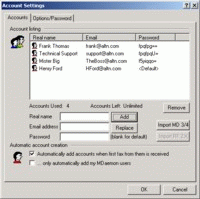
|
| Attachment Faxing
|
| RelayFax has the ability to extract attachments and fax them automatically. The RelayFax Server will extract the document, invoke the associated application to print it and then fax the resulting image.
|
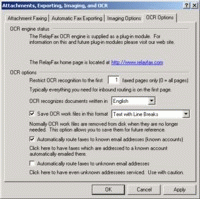
|
| OCR Options
|
| The OCR Options tab allows you to recognize documents in different languages. The OCR gives RelayFax the ability to route faxes to email addresses found within the fax or based on Inbound Fax Rules that are created by the Administrator.
|
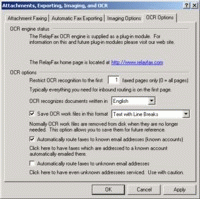
|
| Broadcast Fax Wizard
|
| RelayFax’s broadcasting wizard makes it simple to send a fax to multiple recipients or a distribution list. You can use either a txt file, acquire names from your contact list, or an ODBC database.
|
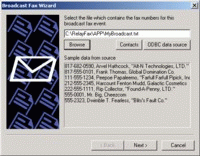
|
| Client Fax Properties
|
| RelayFax SMTP Client make is possible to fax any document that you scan or print from your machine, sending it to the RelayFax Server. RelayFax SMTP Client will be opened automatically for completing your fax.
|
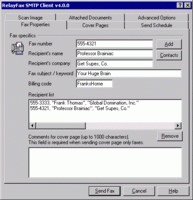
|
| Inbound Fax Rules
|
| Inbound fax rules give you the ability to route all faxes coming into your RelayFax Server. RelayFax will use these rules to determine what user each fax should be emailed to.
|
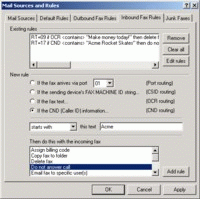
|
| Mail Sources
|
| The Mail Sources tab allows you to specify the POP3 mail hosts from which the RelayFax Server is to collect mail to be processed and faxed. RelayFax will connect to each one of these hosts to collect any waiting messages.
|
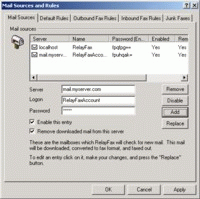
|
| RelayFax Contacts
|
| RelayFax has a built-in Contact manager to store all of your contacts, and supports storing a large amount of information for each one. You can add up to 50 fields for each contact.
|
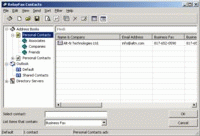
|
| RelayFax GUI
|
| The RelayFax GUI is the main access point to all of RelayFax's options, settings, and logs.
|
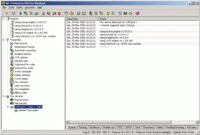
|
| Mail Server Settings
|
| The mail server tab allows you to setup which mail server to send all incoming faxes too.
|
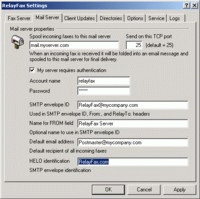
|
| RelayFax Options
|
| The RelayFax options tab allows you to setup your misc options in RelayFax. You can adjust answer time, retry count, inbound/outbound printer defaults, as well as enabling/disabling fax delivery confirmation requests.
|
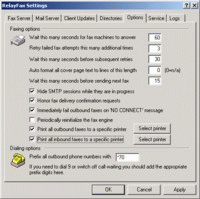
|
| Outbound Fax Rules
|
| With the Outbound Fax Rules feature, you can setup rules that RelayFax will use to determine what to do with each email message that it receives.
|
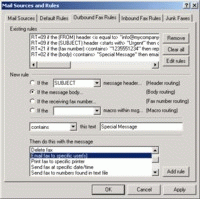
|
|
|
|
|
|
|
|